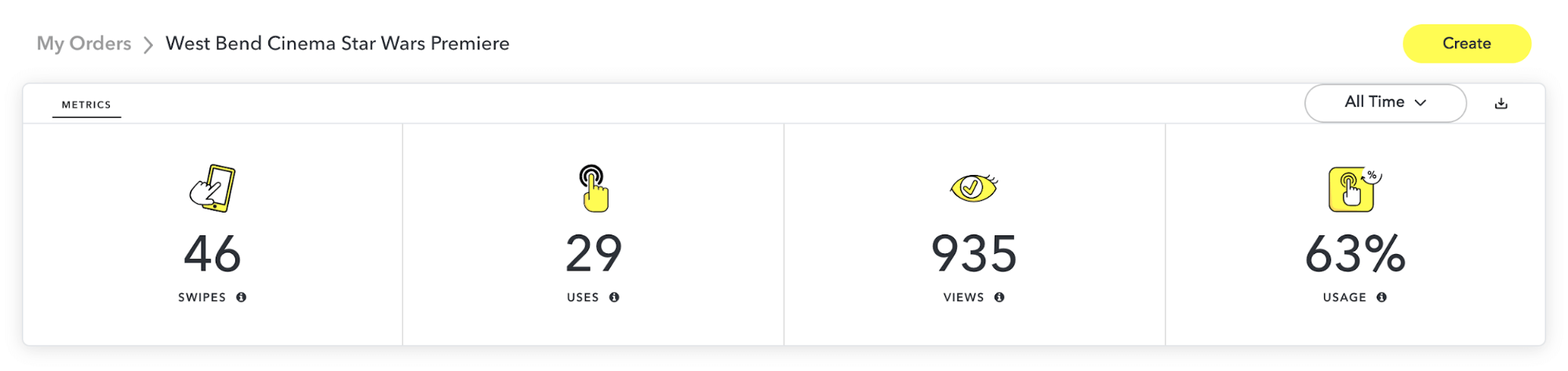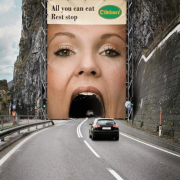Why you don’t need a Snapchat account to reach Snapchat users
So you’ve finally figured out how to use Facebook for your business. That’s great! But now your customers are talking about Snapchat. It seems like once you’ve got one social media outlet figured out, another one gains popularity and you need to sign up for yet another app. Fortunately, you can reach your audience of Snapchat users without signing up for another account. Plus, it’s fairly easy and inexpensive in many cases, so why not give it a try?
What is Snapchat
Snapchat is a social media platform that relies on images as a form of conversation. The  conversation can be between friends directly, in group messages, or from a brand to a user. The platform is available as an app for most popular smartphones and tablets, but is not accessible from desktop or laptop computers. The main function of the app is the camera, which allows the user to take a photo or video, add text and filters to the image, and then send it as a direct message to any Snapchat user on their friend list. They can also post a photo or video to their “story” which will be visible to all Snapchat users on their friend list.
conversation can be between friends directly, in group messages, or from a brand to a user. The platform is available as an app for most popular smartphones and tablets, but is not accessible from desktop or laptop computers. The main function of the app is the camera, which allows the user to take a photo or video, add text and filters to the image, and then send it as a direct message to any Snapchat user on their friend list. They can also post a photo or video to their “story” which will be visible to all Snapchat users on their friend list.
What Are Geofilters
When a user takes a photo on the Snapchat app, they can add geofilters as an overlay on top of their photo. The geofilter is typically composed of images or graphics/text that are on the outer edges of the photo, so that they don’t block too much of the picture. You don’t need to have any followers for these filters to work. They’re based on geographical location. For example, if you were creating a “National Donut Day” geofilter for your bakery, you’d set the geographical location to be your bakery and the surrounding area.
Why and When to Use Geofilters 
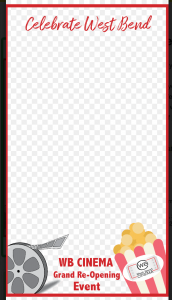
Geofilters are great for lots of different occasions. Events and holidays, even silly ones, are a really fun reason to create a geofilter. In this “National Donut Day” scenario, let’s say that your bakery is hosting an event and having a 2-for-1 donut special. The geofilter would likely contain some clipart of donuts, as well as your business’s name and/or logo. This means that whenever a Snapchat user comes to your bakery’s event, takes a picture, uses the filter and then posts it to their story or sends to their friend list, you are spreading the word about National Donut Day and enticing their friend list to come and buy a donut from your bakery. The best part is that you don’t even need to do the leg work! You might mention in passing to your patrons that you have a geofilter, but if it’s a young crowd, it’s likely that they will find it on their own! Statistics show that “people under the age of 25 use Snapchat for 40 minutes on average every day,” and that on average there are more than 400 million Snapchat stories created every single day. We like to compare these filters to a photobooth. You simply set it up at a location, let people take pictures with it, and they share those pictures with their friends. If your logo is on there, your work is done! Let your audience do the rest.
How to Submit a Geofilter
You can submit a geofilter by first accessing the Snapchat website and following their guidelines on creating a filter. You can create the filter in your own editing software (we love the Adobe Creative Suite!), and then save the filter as a PNG with a transparent background, so that the pictures Snapchat users take will still be visible underneath the geofilter. If you don’t have any design programs, you can simply use the online geofilter builder on the Snapchat website, as they provide high quality clip art and editing capabilities to customize a geofilter to fit your needs. You then choose the dates and times you want the geofilter to be live for, as well as mapping out the physical area that you would like the geofilter to be available in. The map system on Snapchat’s website is extremely intuitive and user friendly, which is a plus! You then pay for the filter, wait for it to be approved via email notification, and then your geofilter is set to go live at the time you specified!
If you’re looking to reach Snapchat users but don’t want to commit to running another social media account, give geofilters a try. Need help with your digital marketing? Contact us for more info.
BONUS: Snapchat for Business FAQs
Q: Do I need a Snapchat account?
A: Nope! You just need to access the Snapchat website online to create a geofilter. You won’t be able to view or use the geofilter without a Snapchat account, but other users will be able to find it on their accounts.
Q: Is it expensive?
A: It depends on a few variables, including the size of the geographical location you map out, as well as how long you want the filter to be live for. In the instance of a small business without a large geographic location, you can expect to pay about $5 for one day.
Q: How will I know if it was effective?
A: After your geofilter has run its course, Snapchat will email you a rundown of the usage statistics, including the amount of users that swiped onto and saw the filter, the number and percentage of users that used the filter, and the amount of people who saw the filter on a user’s story or in a message. This gives you a clear way to gauge the number of impressions your geofilter had!